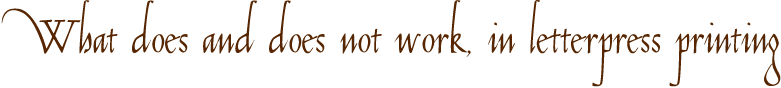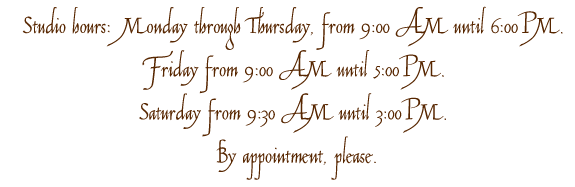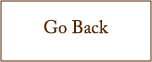It is exceptionally important to design for letterpress printing much differently than for other
printing processes. Letterpress printing performs best, and yields the most refined looking
final printed piece, with the generous use of unprinted paper.
Letterpress printing does not have the necessary inking system to produce large fields of ink
consistently from sheet to sheet, and cannot provide appropriate inking for larger graphics and
normal typography on the same press pass. Any design with larger graphics must be submitted
for review and approval before production. A design with a large field of inking with normal
typography may require two press passes, making the project a two color piece, with two color pricing.
Only 100% values of color will letterpress print. Letterpress printing does not support
tints, percentages, opacities, vignettes, gradients, or halftone images.
While it may be tempting to try to make your design in a program such as
Microsoft Word, type that appears to be black or a specific Pantone color on your monitor,
and is identified as such in a word processing program, in fact is not.
Word processing programs lack the proper color mode for plate making, and the resulting
output will be a combination of Cyan, Magenta, Yellow and Black percentages, and not
useful for plate making.
Letterpress plates can only be made, using professional graphics programs.
Acceptable programs are Adobe Illustrator, Adobe InDesign or Quark Xpress.
PhotoShop files can print with rough edges to the type and line graphics, and are discouraged.
PDF's are not accepted for production.
If you lack the proper programs, we can refer you to a number of graphic designers with
letterpress design expertise.
Files must be prepared on a document that is the same size as the finished piece.
A safety margin of at least 1/8" from the trimmed edge of paper to the edge of copy is required.
Any copy closer to the edge of trim than the 1/8" safety margin, must bleed the piece.
The required bleed size is 1/8", on all sides of the piece.
All ink colors must be set up using the Solid Pantone Uncoated Swatch Library.
It is critical to be sure that only the ink colors that you want to print are present within the file.
Using the same ink color number, with a different initial behind the number, will generate a second plate.
printing processes. Letterpress printing performs best, and yields the most refined looking
final printed piece, with the generous use of unprinted paper.
Letterpress printing does not have the necessary inking system to produce large fields of ink
consistently from sheet to sheet, and cannot provide appropriate inking for larger graphics and
normal typography on the same press pass. Any design with larger graphics must be submitted
for review and approval before production. A design with a large field of inking with normal
typography may require two press passes, making the project a two color piece, with two color pricing.
Only 100% values of color will letterpress print. Letterpress printing does not support
tints, percentages, opacities, vignettes, gradients, or halftone images.
While it may be tempting to try to make your design in a program such as
Microsoft Word, type that appears to be black or a specific Pantone color on your monitor,
and is identified as such in a word processing program, in fact is not.
Word processing programs lack the proper color mode for plate making, and the resulting
output will be a combination of Cyan, Magenta, Yellow and Black percentages, and not
useful for plate making.
Letterpress plates can only be made, using professional graphics programs.
Acceptable programs are Adobe Illustrator, Adobe InDesign or Quark Xpress.
PhotoShop files can print with rough edges to the type and line graphics, and are discouraged.
PDF's are not accepted for production.
If you lack the proper programs, we can refer you to a number of graphic designers with
letterpress design expertise.
Files must be prepared on a document that is the same size as the finished piece.
A safety margin of at least 1/8" from the trimmed edge of paper to the edge of copy is required.
Any copy closer to the edge of trim than the 1/8" safety margin, must bleed the piece.
The required bleed size is 1/8", on all sides of the piece.
All ink colors must be set up using the Solid Pantone Uncoated Swatch Library.
It is critical to be sure that only the ink colors that you want to print are present within the file.
Using the same ink color number, with a different initial behind the number, will generate a second plate.
Line, rule and type thickness can not be thinner than 1/4 point. This is of particular concern for some of the script fonts.